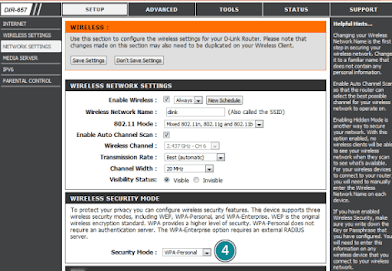How To Access Router Remotely Tp-Link Device? - Simple Settings

How To Access Router Remotely Tp-Link? If you want to access your TP-Link router from inside the network, you can do it by entering the router’s IP address in your web browser. If you want to access the router from outside the network (remotely), you need to type the public IP address and port number configured on your router’s web-based setup page. Scroll down this page to know how to access router remotely TP-Link . For detailed instructions to access your TP-Link router remotely, keep reading the instructions given below: First, you have to configure the Remote Management setting on your router. Make sure to connect your router and computer using a standard Ethernet cable. On your computer, open the default browser and enter your router’s IP address in the URL field. Press the Enter key to access your router’s login portal. You can identify the router IP address from your router’s label or using the Command Prompt app on your Windows computer. To use the Comm...